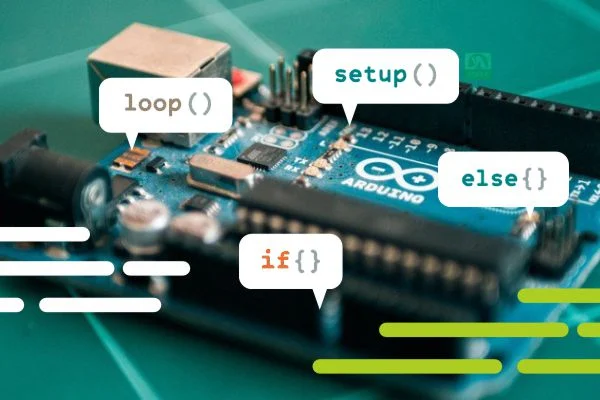What Is Arduino - Find Out And Start Bringing Your Ideas To Life.
arduino guides ideas learn technology toolsArduino has revolutionized the world of electronics and DIY projects, making it accessible to both beginners and experienced enthusiasts. Whether you're a hobbyist, a student, or a professional, understanding the fundamental aspects of Arduino is essential.
In this comprehensive guide, we'll explore what Arduino is, delve into the Arduino programming language, and discuss the significance of Arduino shields.
What is Arduino?

Arduino is more than just a buzzword in the realm of electronics; it's a powerful, open-source platform that empowers individuals to turn their ideas into interactive, real-world creations. Whether you're a budding inventor, a tech enthusiast, or simply curious about electronics, Arduino is your gateway to a world of innovation.
At its core, Arduino features a microcontroller, akin to the brain of a device. This microcontroller can be programmed to perform specific tasks, transforming Arduino into an essential tool for an array of applications, from home automation to robotics and even Internet of Things (IoT) projects.
Arduino Programming Language
Let's unravel the secret behind Arduino's magic – its programming language. Unlike the cryptic codes of science fiction, Arduino's programming language is surprisingly approachable, even for beginners.
Highlights of the Arduino Programming Language:
- C/C++ Foundation: Arduino's programming language is based on C and C++. This means that if you have any prior knowledge of these languages, you'll find it easier to grasp Arduino programming concepts.
- Extensive Library Support: Arduino boasts a vast library of pre-written code snippets and functions, making it simpler to implement complex tasks without starting from scratch.
- Integrated Development Environment (IDE): Arduino provides its own IDE, a user-friendly interface where you can write and upload your code to the Arduino board. It includes features like code highlighting and error checking to aid your programming journey. Download and install the Arduino Software IDE: Arduino IDE 1.x.x -- Arduino IDE 2.x (update)
- Community and Resources: The Arduino community is incredibly supportive, and there are abundant online resources, tutorials, and forums where you can seek guidance and share your projects.
Arduino shields are like the specialized tools in a superhero's utility belt.
They provide additional capabilities and functionalities that you can effortlessly integrate into your projects.
But what if you could enhance your Arduino projects even further, just like Tony Stark improving his suit? Enter Arduino shields – the ingenious add-ons that can supercharge your creations.
As you delve deeper into the world of Arduino, you'll undoubtedly come across the term "Arduino shield." But what exactly is it?
What is Arduino Shield?
Arduino shields are additional boards that can be stacked onto the main Arduino board, extending its capabilities and functionality. They are designed to streamline the process of adding various components and sensors to your projects. Arduino shields come in a wide variety, each tailored to a specific purpose, from motor control to GPS tracking.
These shields make it easy to expand your project's capabilities without the need for extensive wiring or complex circuit design. They can save you time and effort, allowing you to focus on the creative aspects of your project rather than getting bogged down in the technical details.
In the next sections of this guide, we will explore Arduino shields in greater detail and provide insights into how they can enhance your projects. Additionally, we'll delve deeper into the Arduino programming language, offering tips and resources for mastering it.
Exploring Arduino Shields
Much like Tony Stark adding new modules to his Iron Man suit, Arduino enthusiasts can expand their projects using a variety of Arduino shields. Here are some popular types of Arduino shields and their functionalities:
1. Motor Control Shields:
Imagine crafting your own robotic companions or automation systems. Motor control shields allow you to control various types of motors with precision.
2. Sensor Shields:
These shields come equipped with an array of sensors, from temperature and humidity sensors to light and motion detectors. They're perfect for gathering data for IoT and environmental monitoring projects.
3. Display Shields:
If your project needs a visual element, display shields are indispensable. They offer options like LED displays, OLED screens, or even TFT touchscreens for creating interactive user interfaces.
4. Communication Shields:
Expand your Arduino's connectivity with communication shields. Wi-Fi, Bluetooth, and GSM shields enable wireless communication and internet connectivity.
5. GPS Shields:
These shields bring GPS functionality to your projects, perfect for applications like vehicle tracking, geocaching, and location-based services.
6. Audio Shields:
Audio enthusiasts can add playback or recording capabilities to their projects. From music players to voice-controlled systems, audio shields open up auditory possibilities.
Arduino shields adhere to the standard Arduino form factor, allowing you to stack multiple shields on top of each other. This simplifies project expansion without the need for complex wiring.
Maximizing the Potential of Arduino
Now that you've embarked on your Arduino journey, it's essential to know how to make the most of this powerful platform. Here are some tips to help you along the way:
1. Learn the Basics: Start with the fundamentals. Learn how to write code, upload it to your Arduino, and observe the results.
2. Experiment Creatively: Don't hesitate to experiment with different components and sensors. Arduino encourages hands-on learning.
3. Explore Tutorials: There's a wealth of Arduino tutorials available online. They can help you tackle specific projects or overcome challenges.
4. Join the Community: Join the vibrant Arduino community. Forums, social media groups, and local meetups are excellent places to connect with like-minded enthusiasts.
5. Keep it Safe: Remember, safety is paramount when working with electronics. Understand the principles and take precautions.
6. Share Your Creations: When you've crafted something remarkable, consider sharing it with the world. Document your projects and contribute to the Arduino community's knowledge.
Conclusion
Remember the fictional but awe-inspiring Jarvis, Tony Stark's highly intelligent and intuitive AI assistant from the Iron Man series? While we might not be creating sentient AI systems just yet, we can explore a real-world counterpart that brings us a step closer to Stark's genius – Arduino.
In conclusion, Arduino is more than just a technology platform; it's a gateway to endless possibilities. Whether you're intrigued by the simplicity of the Arduino programming language or excited about the potential of Arduino shields, this platform invites you to embark on a journey of creativity and innovation.
So, channel your inner inventor, explore the Arduino universe, and start bringing your ideas to life. Who knows, your next project could be the next big breakthrough in electronics and technology!