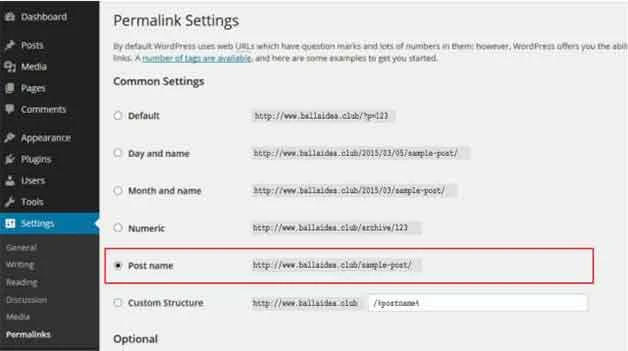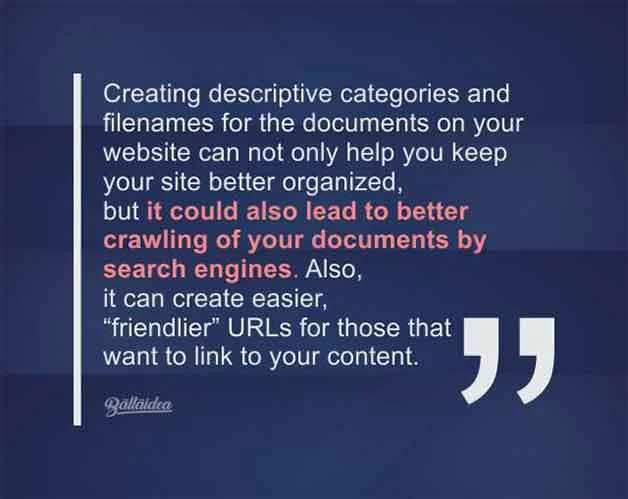WordPress Permalinks Structure For Best SEO Optimization and Boost Your Visitors
guides how-to learn other seo tutorials wordpressOptimizing your WordPress permalinks structure is indeed important for SEO (Search Engine Optimization) and can potentially help boost your website's visibility and visitors. Permalinks are the permanent URLs that are used to link to your individual blog posts and pages.
WordPress Permalinks Structure For Best SEO Optimization
Setting permalinks on WordPress is highly recommended by many SEO experts, so do not forget to put permalink settings when building a website. Here are some tips for choosing an SEO-friendly permalink structure in WordPress:
1. Post Name Structure:
Using the "Post Name" structure is often recommended for SEO because it creates clean and descriptive URLs. In this structure, the URL of each post or page includes the title of the post, making it user-friendly and keyword-rich.
To set your permalink structure to "Post Name," follow these steps:
In your WordPress dashboard, go to "Settings" > "Permalinks."
Under "Common Settings," select the "Post Name" option.
Click the "Save Changes" button.
2. Avoid Using Dates:
Including the publication date in your permalink structure (e.g., /2023/08/23/post-title/) can make your URLs less timeless and less user-friendly. Unless your content is time-sensitive, it's generally better to omit dates from your permalinks.
3. Use Hyphens:
When your post titles consist of multiple words, use hyphens (-) to separate them in the URL. For example, if your post title is "Best SEO Practices," the permalink should look like "/best-seo-practices/." Avoid using underscores (_) or spaces.
4. Keep it Short and Sweet:
Shorter URLs are generally more user-friendly and easier for search engines to parse. Aim for concise, descriptive URLs that convey the topic of your content.
5. Avoid Stop Words:
Stop words are common words like "a," "an," "the," "of," and "in." While WordPress automatically removes these words from your default permalinks, it's a good practice to keep them out of your custom URLs as well to make them more concise and focused on keywords.
6. Use Keywords:
Incorporate relevant keywords from your post or page title into your permalink. This can help search engines understand the content of your page and improve your SEO.
7. Be Consistent:
Once you've chosen a permalink structure, try to stick with it. Changing your permalink structure after your site is established can lead to broken links and negatively impact SEO.
Optimizing your permalinks is just one aspect of SEO, but it can contribute to better search engine rankings and a more user-friendly experience for your visitors.
Optimizing your permalinks is just one aspect of SEO, but it can contribute to better search engine rankings and a more user-friendly experience for your visitors.
Optimizing your permalinks is just one aspect of SEO, but it can contribute to better search engine rankings and a more user-friendly experience for your visitors.
Optimizing your permalinks is just one aspect of SEO, but it can contribute to better search engine rankings and a more user-friendly experience for your visitors.
Optimizing your permalinks is just one aspect of SEO, but it can contribute to better search engine rankings and a more user-friendly experience for your visitors.
Optimizing your permalinks is just one aspect of SEO, but it can contribute to better search engine rankings and a more user-friendly experience for your visitors.
Remember to also focus on high-quality content, mobile-friendliness, site speed, and other SEO best practices to maximize your website's potential for attracting visitors.